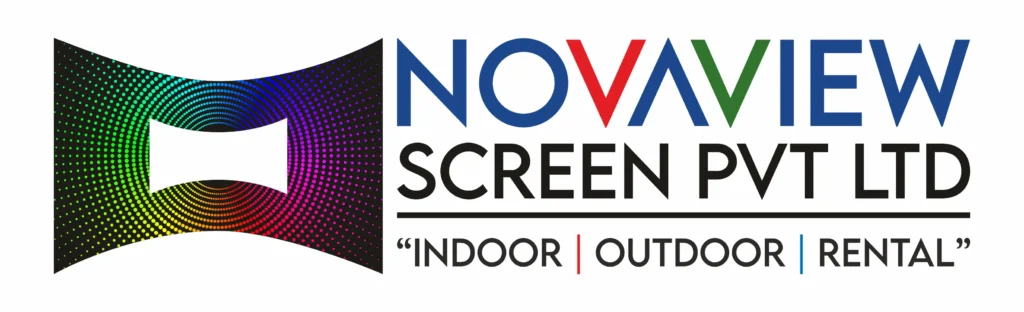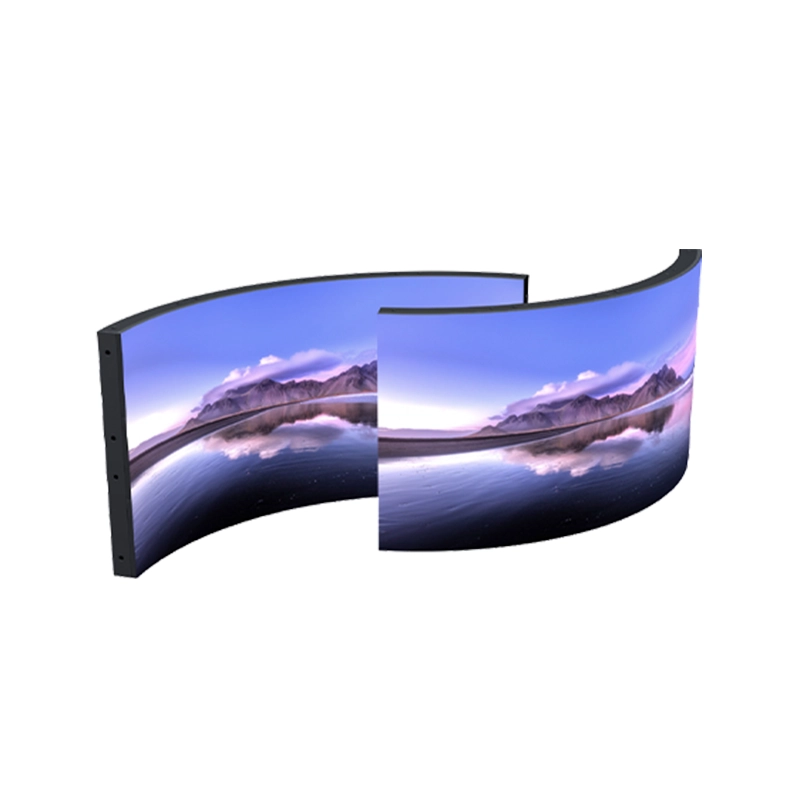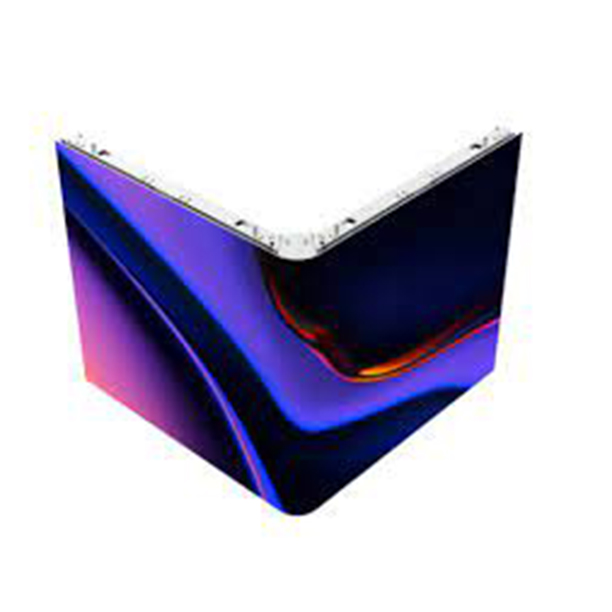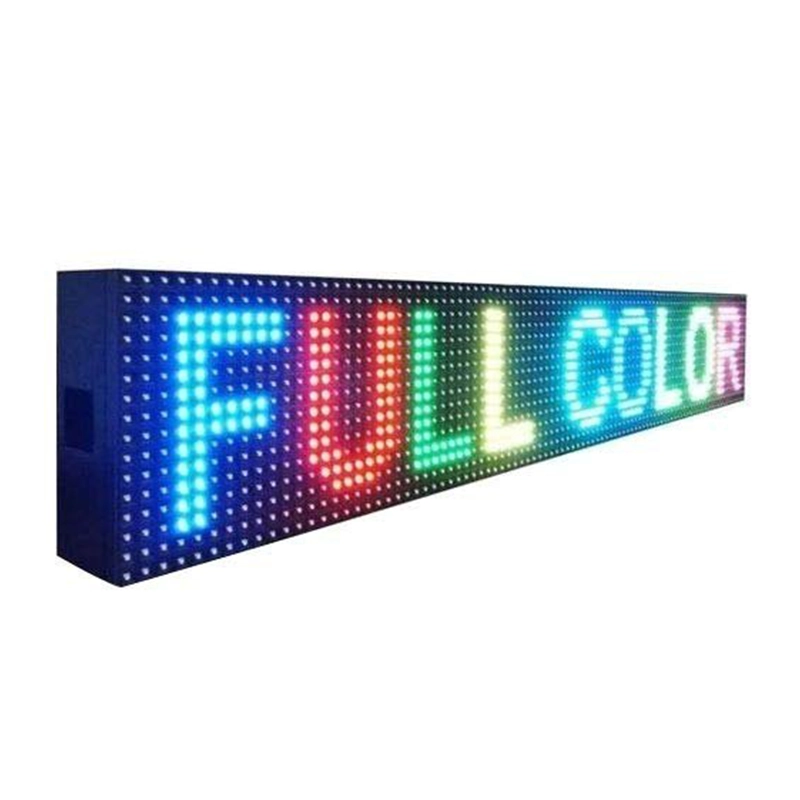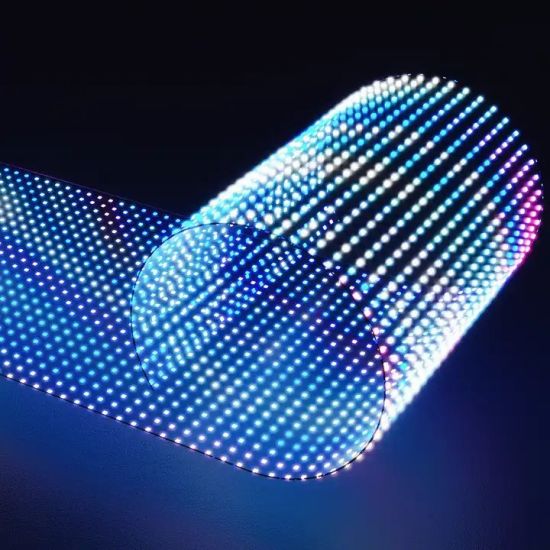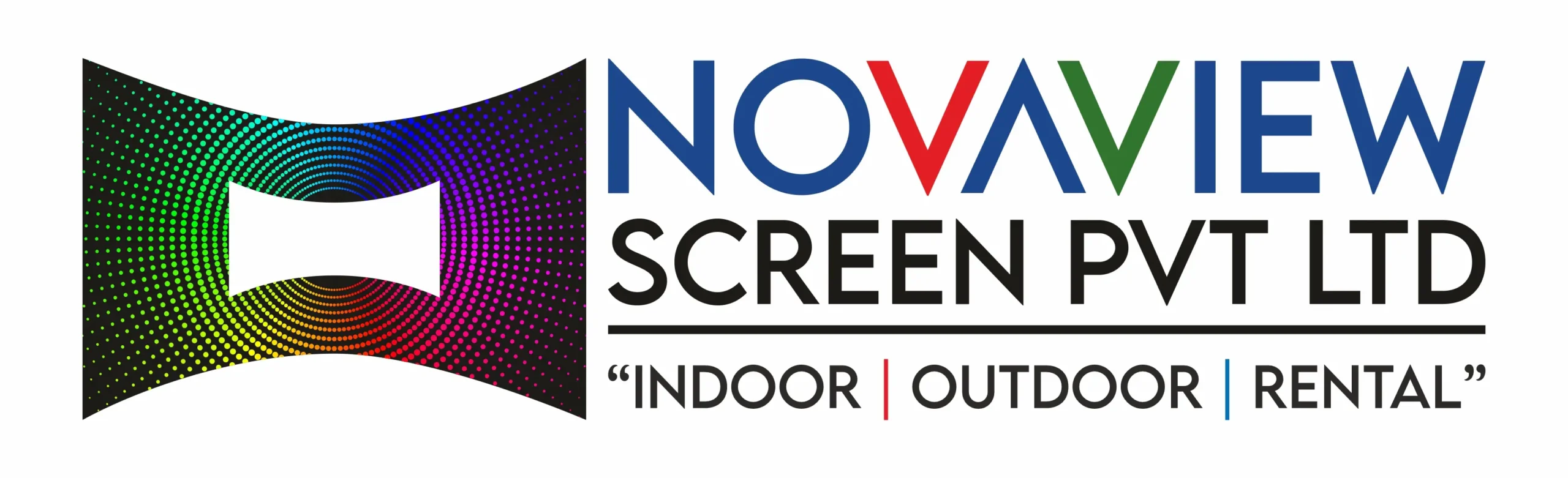As a frequently used terms, “scan mode”, also called as “driving method”, sometimes makes the beginners or even the experienced clients feel confused. It can be explained as follows , For example of 1/4 driving led display, you could simply imagine that at one moment, only 1/4 of the LEDs are driven on by the driving IC. Certainly it’s hard to sense it by human eyes, but the professional cameras, when we set which at very high shutter speed, it is possible to capture it. The exist of scan mode 1/2, 1/4, 1/8, 1/16 etc is reasonable, because sometimes we don’t need very high brightness, very high refresh frequency, and sometimes we need to reduce the power consumption as well as the cost…but in this article, Novaview Screen not introducing the details of this concept, or analyzing its reason why. Instead at Novaview Screen introducing “how to know the scan mode” of led display when you see one LED module in hand.
And yes it’s very easy to work out this.
Taking an example of the P3 LED module.
You will calculate out the scan mode of this LED module in below 3 steps:
1. The total pins amount of this LED module's driving IC.
From this picture can find that there are 8 small groups of LED driving IC, and each group contains 3 LED driving IC, so we would know that there are totally 8×3=24 LED driving IC;
Each LED driving IC has 16 pins;
So we would know there are totally 24×16=384 pins of LED driving IC on this LED module.
And let’s record this number 384.
2. The total LED chips amount of this LED module.
The resolution of this LED module is 64×32=2048 pixels, and each LED contains 3 color chips(R,G,B), so there will be totally 2048×3=6144 LED chips.
Let’s record this number 6144 too.
3. The formula - "scan mode = total pins amount of LED driving IC / total LED chips amount
Finally we get the result 384 / 6144 = 1/16.
For any further clarification you can contact us at NOVAVIEW SCREEN PVT LTD.
For any further clarification you can contact us at NOVAVIEW SCREEN PVT LTD.